Assets
On the asset dashboard, you can see the balance of your tokens and NFTs. You can also configure faucet info for test token claiming or do ramp on the Mainnet environment.
Before using this component, please make sure you are logged-in or you know the caHash of user's Portkey account and the management of Portkey.
Before using this component, we assume that you are already familiar with the basic configuration of Portkey.
Before using this component, we assume that you are already familiar with the basic configuration of Portkey.
Feature
Functions covered in the Mainnet environment
- Wallet name (e.g., Wallet 01)
- Asset quantity (e.g. $0)
- Buy and sell shortcuts (i.e., Buy), clicking opens the buying and selling process
- Transfer shortcut (i.e., Send), clicking enters the transfer process
- View personal wallet address entry (i.e., Receive), clicking shows the address and QR code
- View tokens (i.e., Tokens), clicking shows details
- View NFTs (i.e., NFTs), clicking shows details
- View transaction records (i.e., Activity), clicking shows details
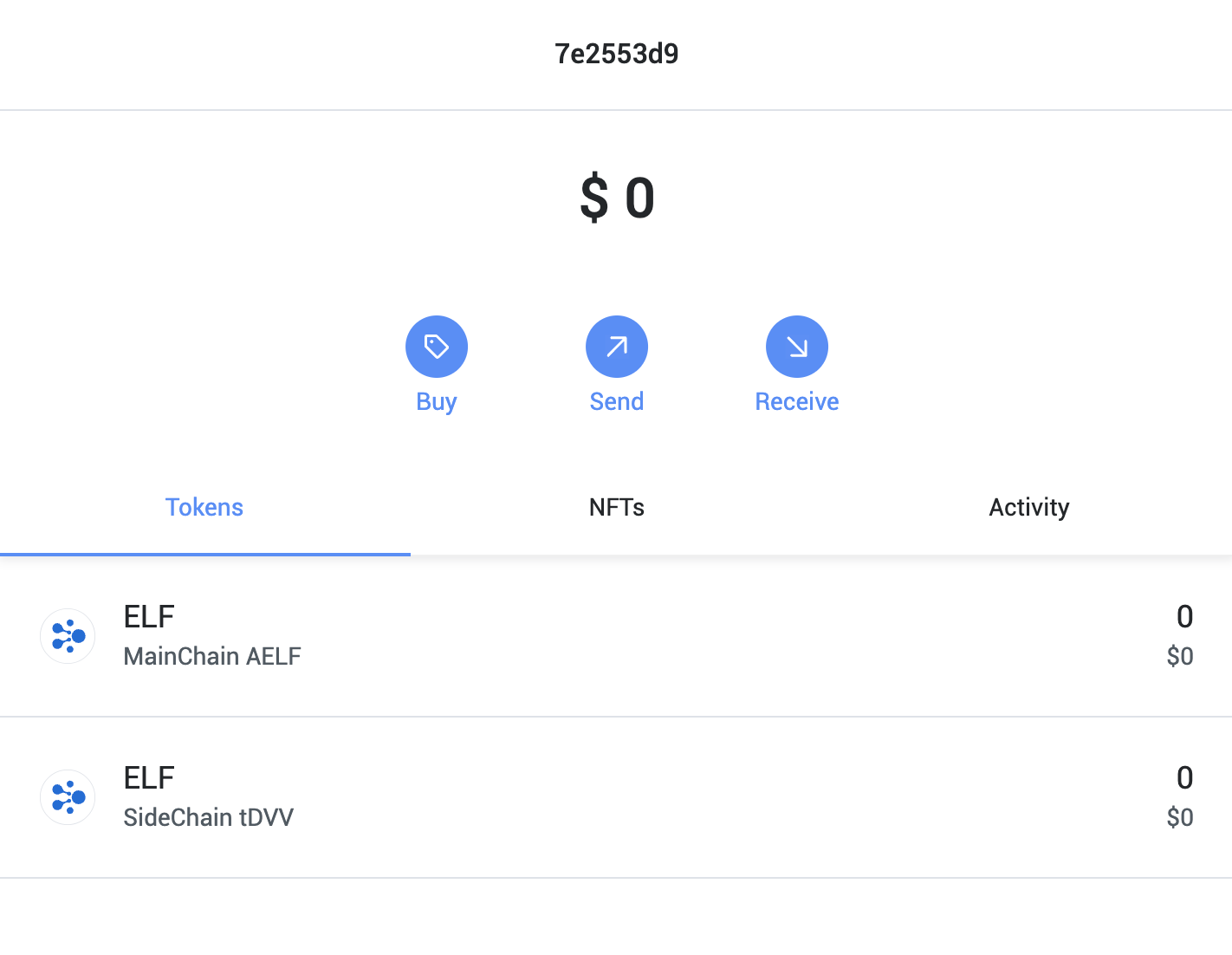
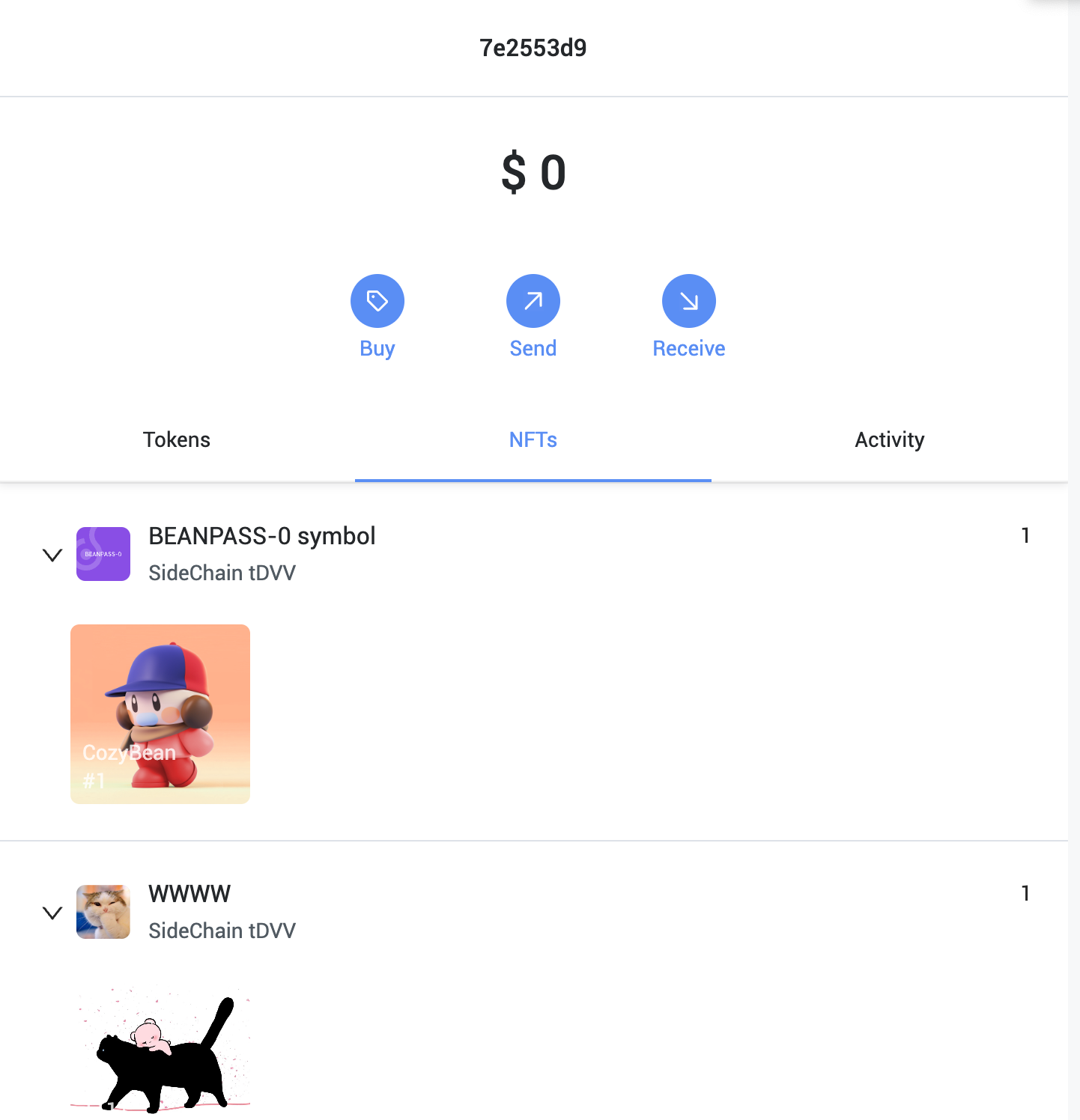
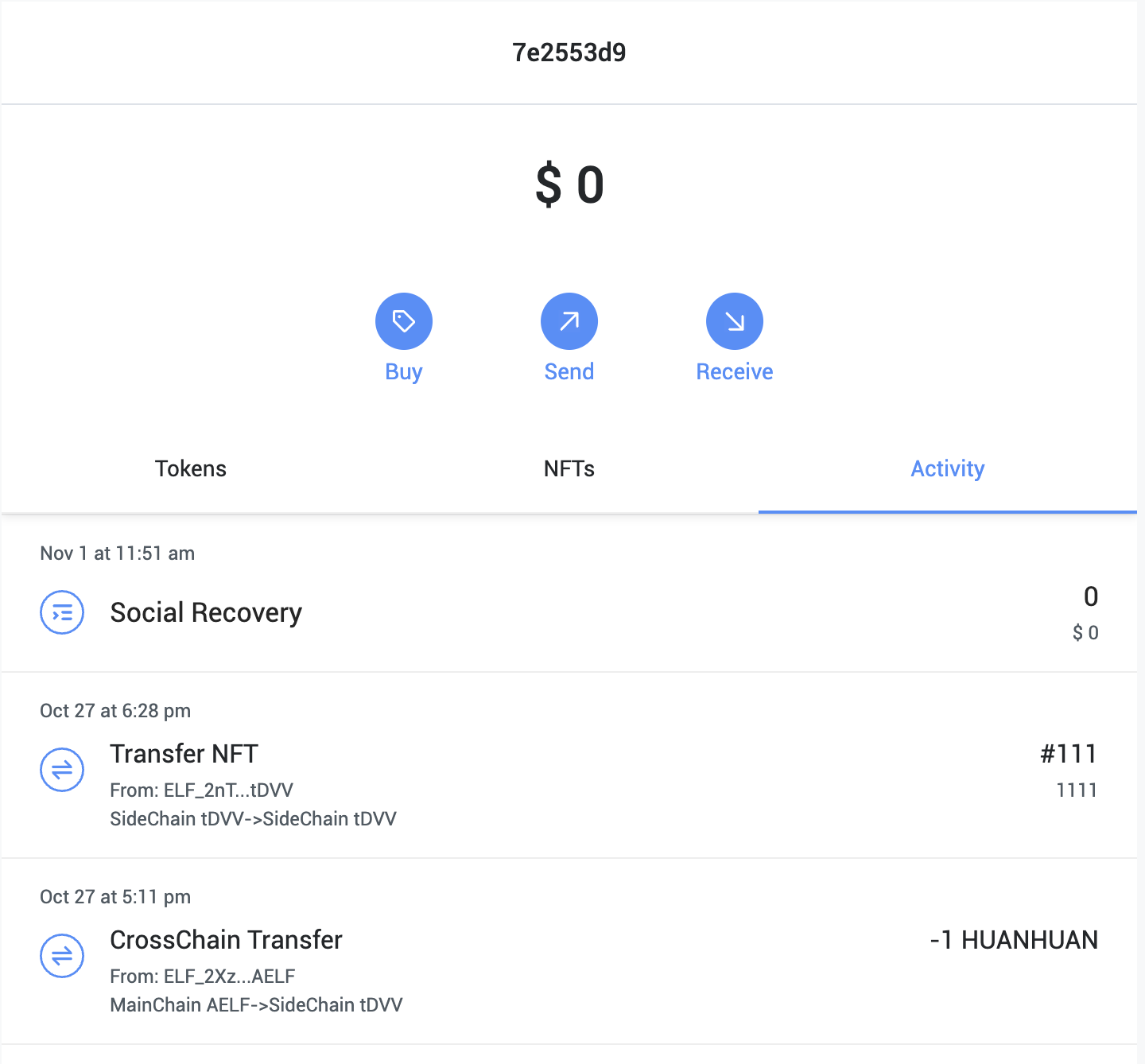
Functions covered in the Testnet environment
- Wallet name (e.g., Wallet 01)
- Environment information (Dev Mode)
- Transfer shortcut (i.e., Send), clicking enters the transfer process
- View personal wallet address entry (i.e., Receive), clicking shows the address and QR code
- Faucet entry to claim test tokens (i.e., Faucet), clicking allows claiming
- View tokens (i.e., Tokens), clicking shows details
- View NFTs (i.e., NFTs), clicking shows details
- View transaction records (i.e., Activity), clicking shows details
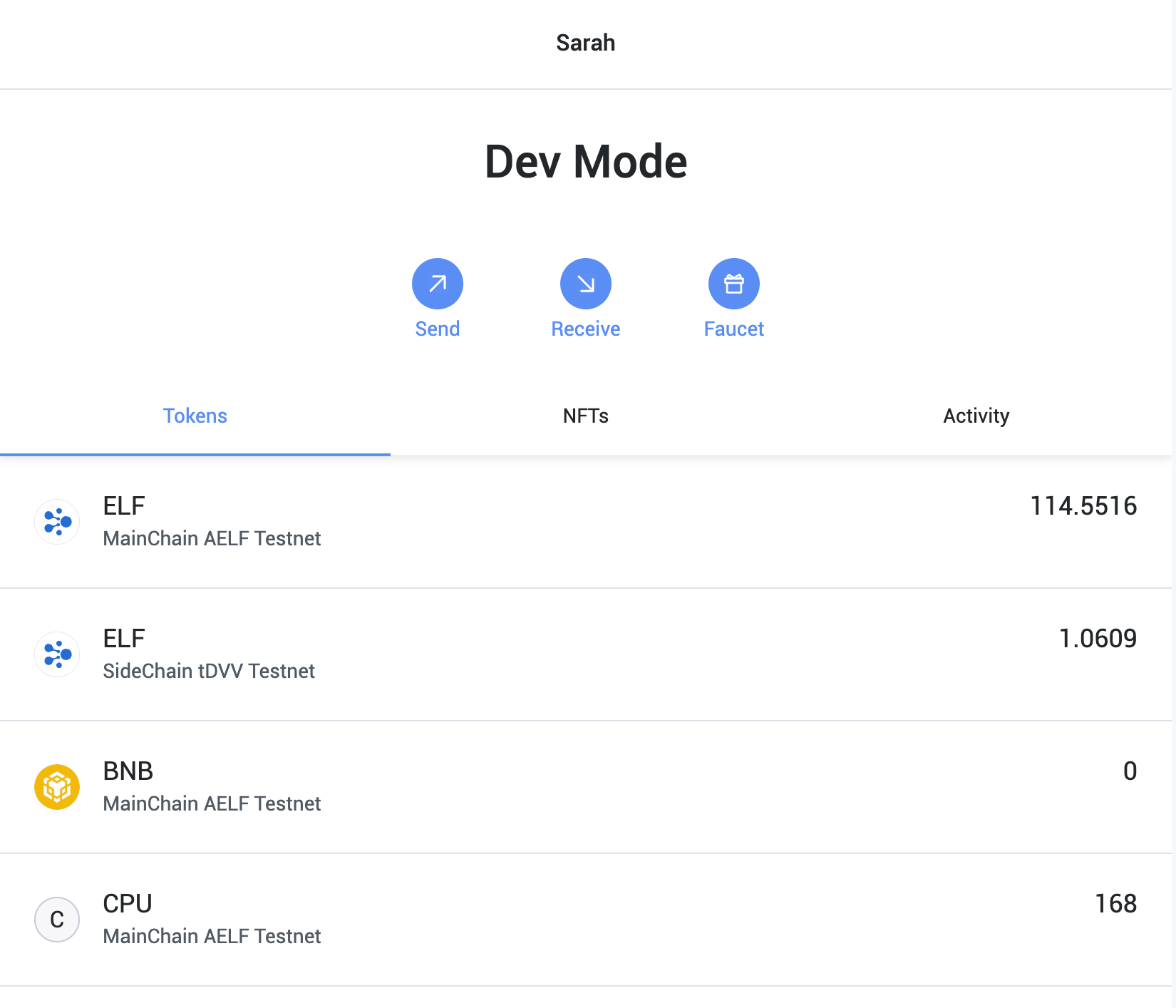
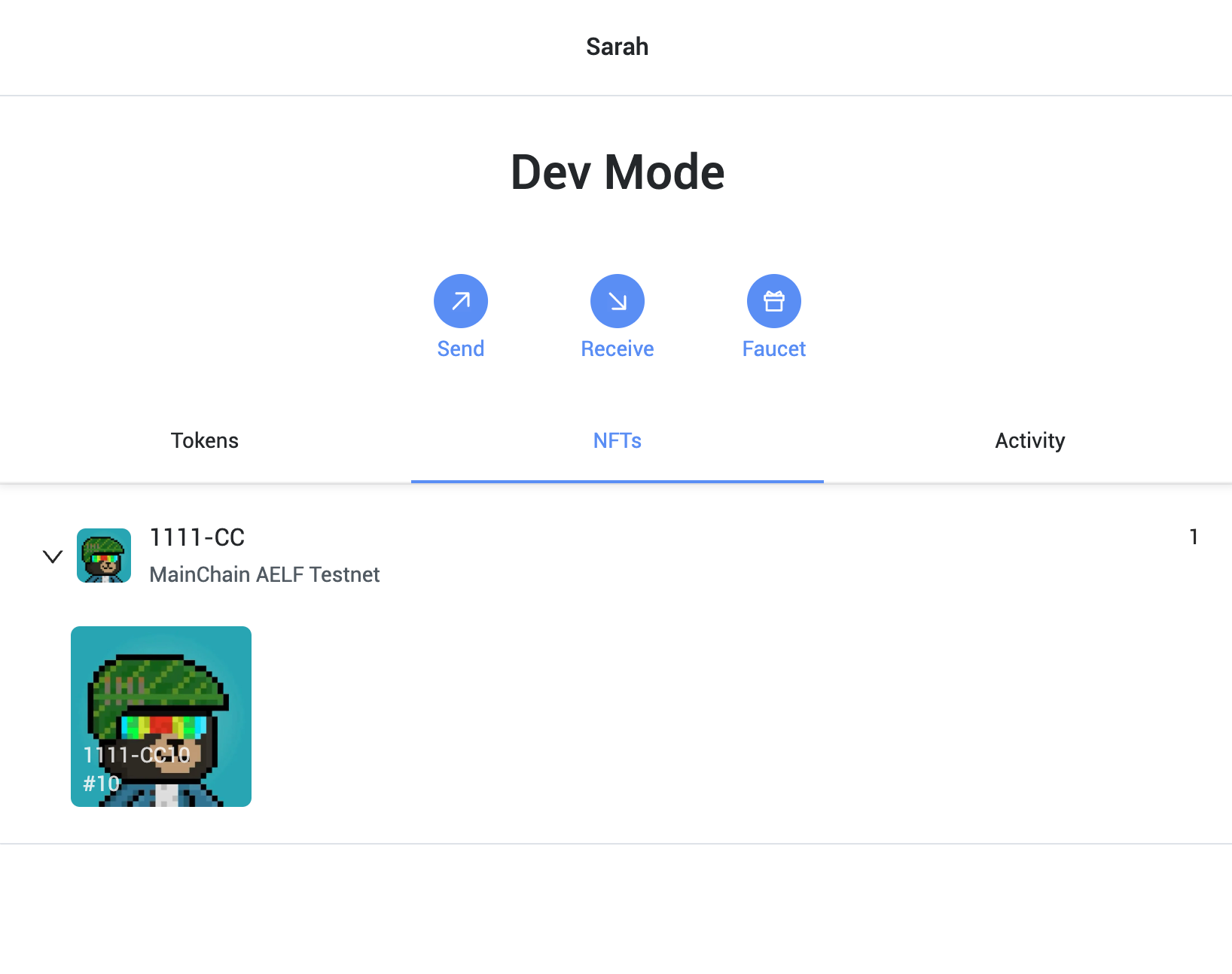
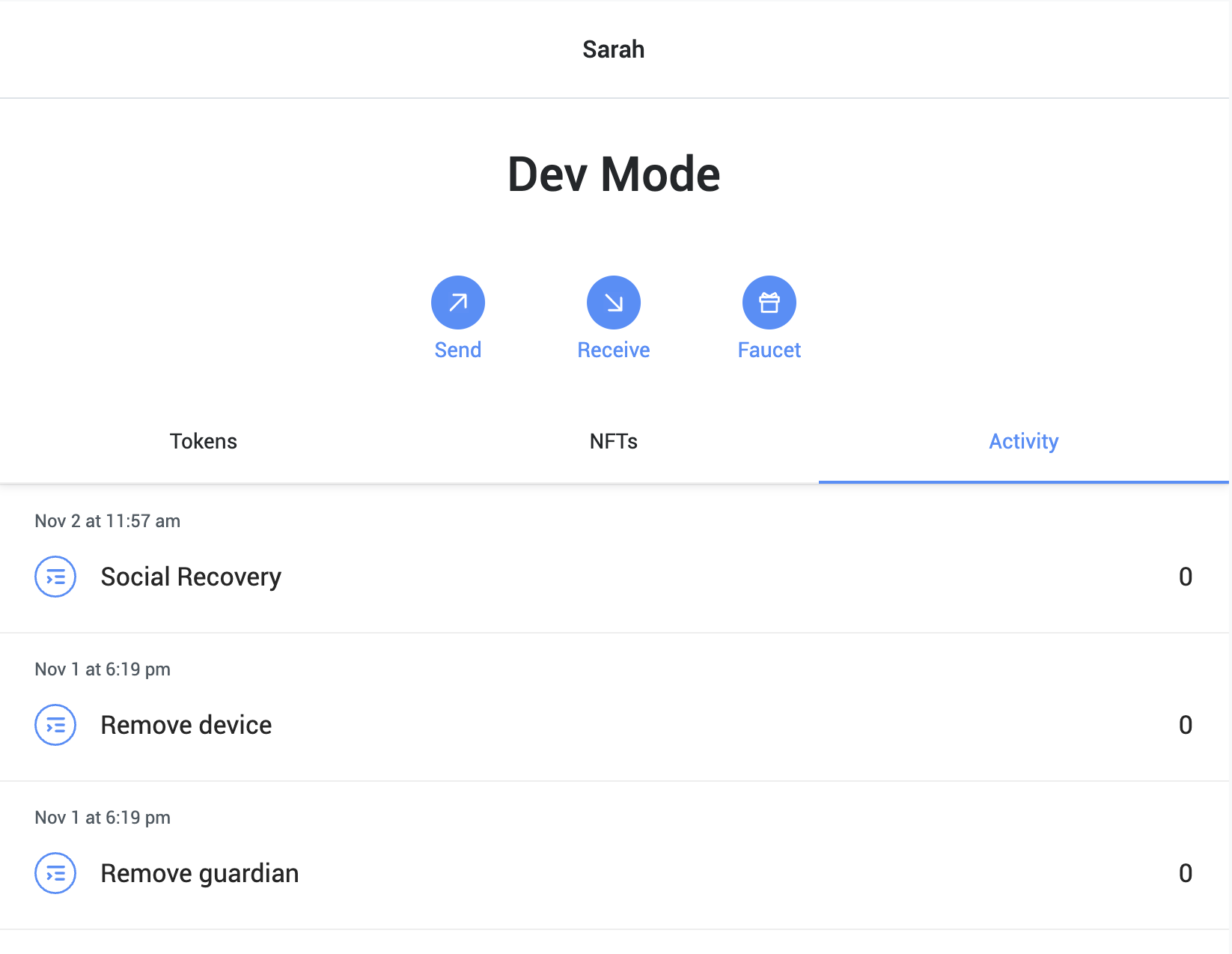
Usage
import { PortkeyAssetProvider } from '@portkey/did-ui-react';
const App: React.FC = () => {
return (
<PortkeyAssetProvider pin="your pin" originChainId="AELF">
<Asset />
</PortkeyAssetProvider>
);
};
export default App;
API
| Property | Description | Type | Default | Version |
|---|---|---|---|---|
| backIcon | Back icon to asset dashboard | ReactNode | ||
| faucet | The configuration of faucet when the current network is Testnet.When faucetUrl exists, adjust external link;When faucetContractAddress exists, call the AA contract to claim tokens | IFaucetConfig | - | |
| isShowRamp | If ramp is shown | boolean | true | |
| className | Class name of the top level container | string | - | |
| onOverviewBack | Callback when clicking the back button on asset dashboard | ()=>void; | - | |
| rampState | Initialized ramp page data. You can define the default fiat currency and token information. | IRampInitState | - | |
| overrideAchConfig | Override ACH configuration options in ramp | IAchConfig | - | |
| onLifeCycleChange | Callback triggered when there are changes in the internal functionality of the module | (liftCycle: ${AssetStep}): void;AssetStep enumeration values are "receive" | "overview" | "ramp" | "rampPreview" | - |